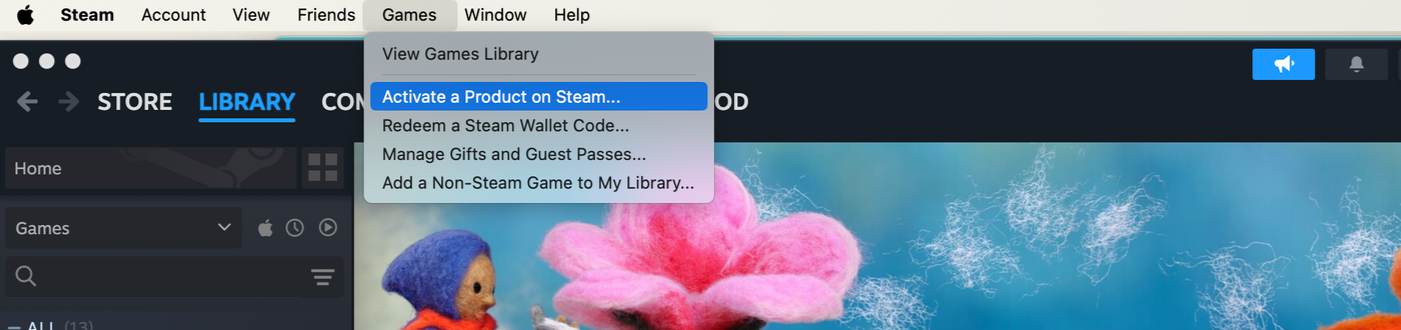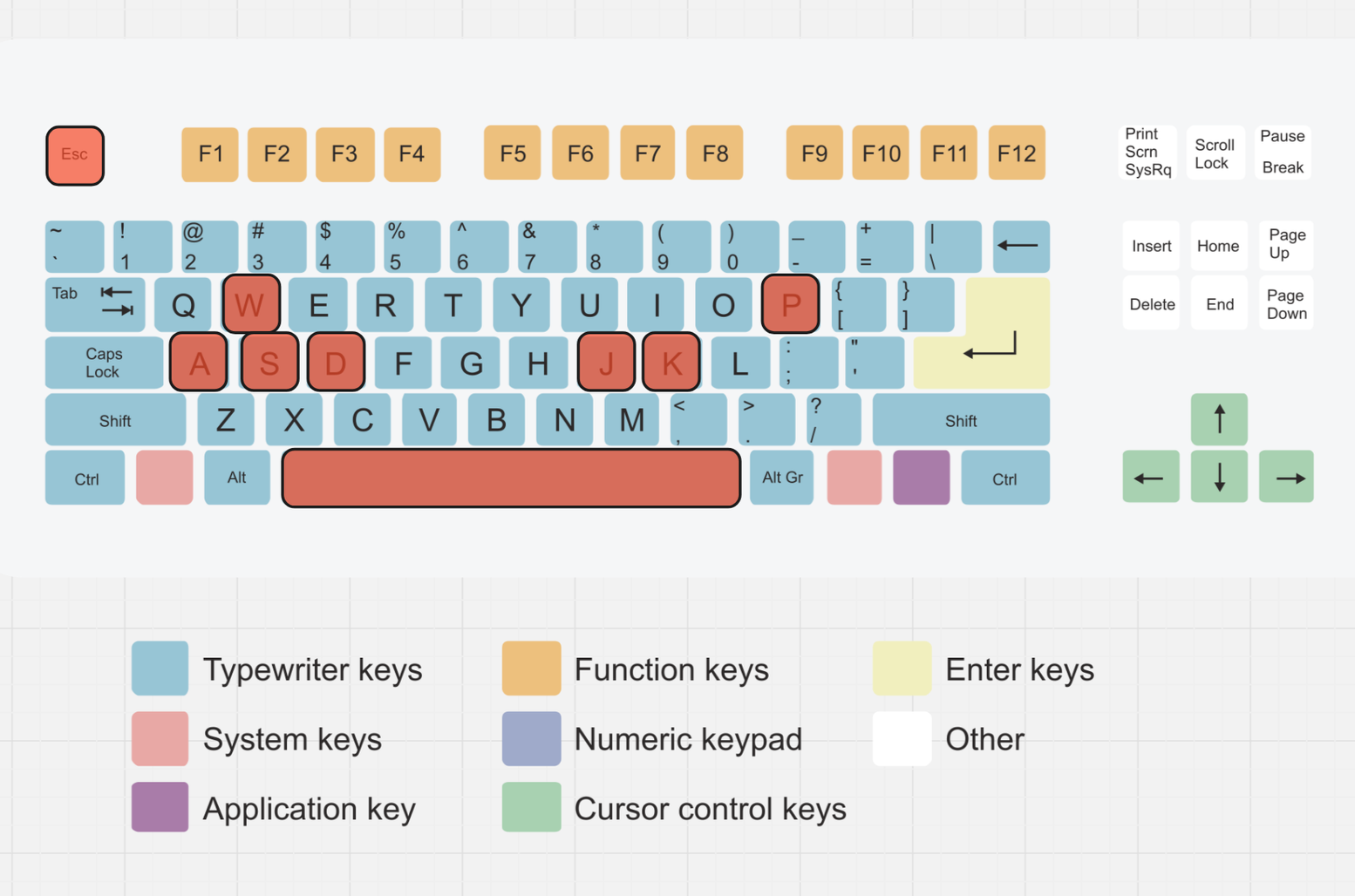1. Make sure you have a Steam account, and the Steam app downloaded on your desktop PC or Mac.
2. Find the Steam Key that was emailed to you.
3. Redeem your Steam (CD) Key by opening your Steam Desktop App:
- Clicking the Games menu option at the top of the Steam app (uppermost toolbar on your computer screen, see below).
- Choose Activate a Product on Steam...
- Follow the onscreen instructions to complete the process.
PLAYTEST INSTRUCTIONS!
4. After redeeming, Feltopia will be in your Steam Library.
6. Go to > Betas. Enter the password woolycharacters under Private Betas, and then press “check code”.
You will then have the option to “Opt-in to Playtest”
select Opt-in to Playtest.
5.Select Feltopia in your library and go to properties, found under the gear icon.
7. Go back to your library and you should now have the option to download the game and then play!(you will need to have enough disk space to download the game, 4.5 GB currently)
CONTROLLER & KEYBOARD INSTRUCTIONS
KEYBOARD COMMANDS
W/A/S/D - Move Left/Right
ESC - Pause Menu
P - Felting
K - Roll
Spacebar - Jump
J - Needle Swish
XBOX CONTROLLER
Joystick - Move Left/Right
Menu Button - Pause Menu
Y - Felting
B - Roll
A - Jump
X - Needle Swish
QUESTIONS? TROUBLESHOOTING? BUGS? PRAISE?
Join the Wooly Games Discord Server to join conversations and submit questions about the playtest. (requires a Discord account)
JOIN LINK: https://discord.gg/Va8H9t9p
Trouble joining the Discord? Email info@feltopiagame.com
Ready to Complete the Feedback Survey?
Find the survey here: https://forms.gle/sbq64LNffwUyuniz6